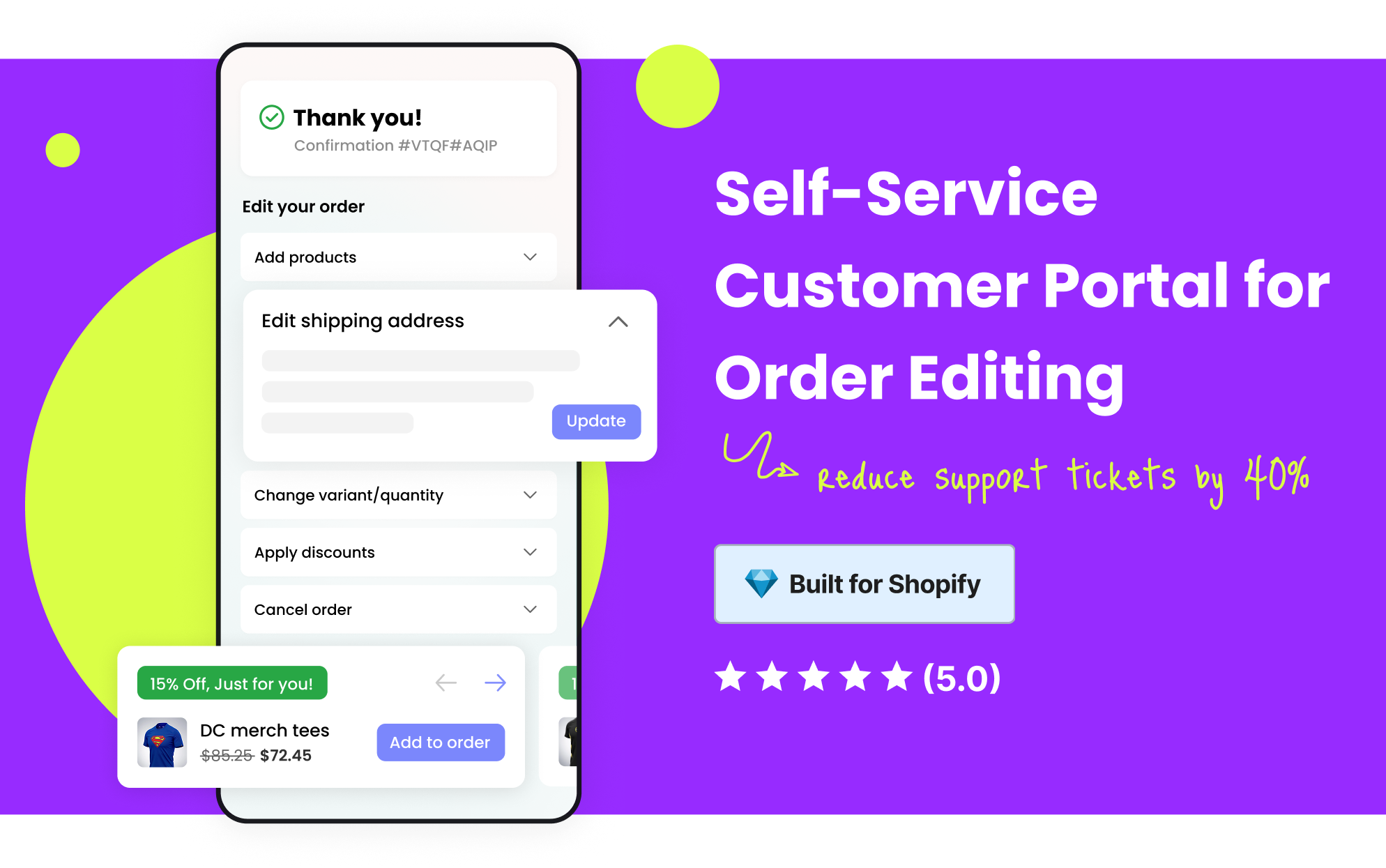
Give Customers Control Over Their Orders
Give customers an engaging self-serve portal to correct mistakes in seconds. Anxiety drops, loyalty grows, and more edits become upsells. Revize handles payments or refunds automatically and syncs to your 3PL or ERP so operations stay accurate.Why Post-Checkout Order Editing Matters
- Support Challenges
- Revenue Impact
- Customer Psychology
- Support teams get flooded with order change requests
- Simple edits take too long and frustrate customers
- Manual fixes increase operational overhead
How Revize Works on Shopify
Customer places order
Customer makes edits
Payments and refunds
Order processes normally
What Customers Can Do With Revize
Edit Shipping Address
Change Variant or Quantity
Add Products Post-Checkout
Apply Discount Codes
Email Upsells
Cancel Orders Easily
Upgrade Shipping Method
Request Support
Edit Tax Invoice
Add Delivery Date
Update Contact Info
Replace Products
Why Merchants Love Revize
Fewer Support Tickets
Fewer Support Tickets
Fewer Returns and Cancellations
Fewer Returns and Cancellations
More Revenue After Checkout
More Revenue After Checkout
Streamlined Operations
Streamlined Operations
Better Customer Experience
Better Customer Experience
Enterprise-grade scalability
Enterprise-grade scalability
Why Businesses Choose Revize
Built for Shopify Brands
Handles Complex Order Editing
Works With Your Fulfillment
Shaped by Merchant Feedback
Quick Links
Launch Revize in Minutes
Core Setup
Features
FAQ
Ready to Get Started?
Start Free Trial
Book Onboarding Call
Frequently asked questions
Can customers edit Shopify orders after checkout with Revize?
Can customers edit Shopify orders after checkout with Revize?
How does Revize reduce support tickets for your Shopify store?
How does Revize reduce support tickets for your Shopify store?
Will order edits affect payments and refunds?
Will order edits affect payments and refunds?
Does Revize work with my 3PL or ERP?
Does Revize work with my 3PL or ERP?
Can I control how long customers can edit orders?
Can I control how long customers can edit orders?
- Set a fixed edit window, for example 30 minutes after checkout
- Skip hold if your 3PL is already synced with Revize
- Choose how refunds are handled, no refunds, refund to original payment, or store credit
- Restrict editing to certain order types using Shopify tags

